Useful Excel Hotkeys
| Keys | Description |
|---|---|
| Ctrl + Up/Down/Left/Right | Quickly move around sheet |
| Ctrl + PageUp/PageDown | Move between sheets |
| Ctrl + Space | Select current column |
| Shift + Space | Select current row |
| Shift + Space + Up/Down | Add next/prev row to selection |
| Ctrl + Shift + Space | Select all rows |
| Ctrl + - (Ctrl + Alt + - in GSheets) | Delete row or column |
| Alt + I + R | Insert new row above |
| Ctrl + R | When highlighting cells across columns, copy value to the right |
| Ctrl + D | Copy the value from the cell above |
| Alt + = | Sum up something |
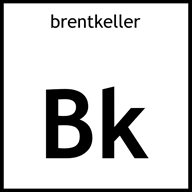 Brent Keller
Brent Keller