Adding Multiple Cameras to Octoprint
Finding your second camera and copying the existing daemon script
sudo nano /etc/haproxy/haproxy.cfgls -l /dev/v4\*/by-idusb-046d_081b_A05CEF80-video-index0 usb-046d_081b_D13DEF80-video-index0 usb-CN0VFVY97248759DB73FA00_Integrated_Webcam_HD-video-index0
usb-046d_081b_A05CEF80-video-index1 usb-046d_081b_D13DEF80-video-index1 usb-CN0VFVY97248759DB73FA00_Integrated_Webcam_HD-video-index1cd scripts
cp webcamDaemon webcam2Daemon
chmod +x webcam2Daemonls /dev/v4l/by-id -d usb-046d_081b_A05CEF80-video-index0Set up the MultiCam Octoprint plugin
- Install the plugin: https://plugins.octoprint.org/plugins/multicam/
MultiCam setup
Add new camera
stream: /webcam2/?action=stream
snapshot: http://127.0.0.1:8081/?action=snapshot
References:
https://community.octoprint.org/t/setting-up-multiple-webcams-in-octopi-the-right-way/32669
https://www.reddit.com/r/3Dprinting/comments/ef8154/octoprint_multicam_setup/
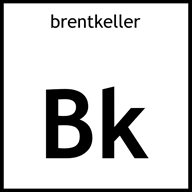 Brent Keller
Brent Keller